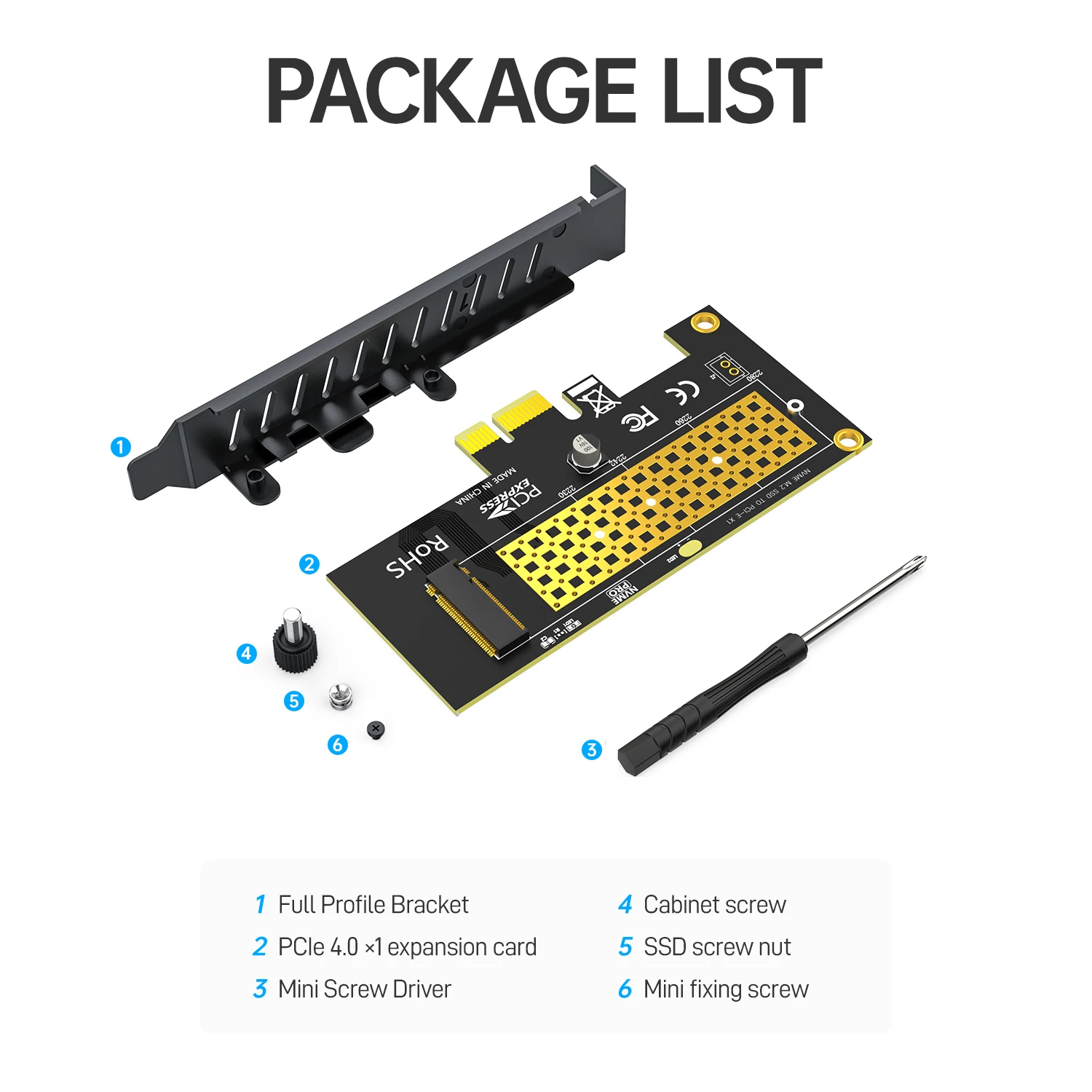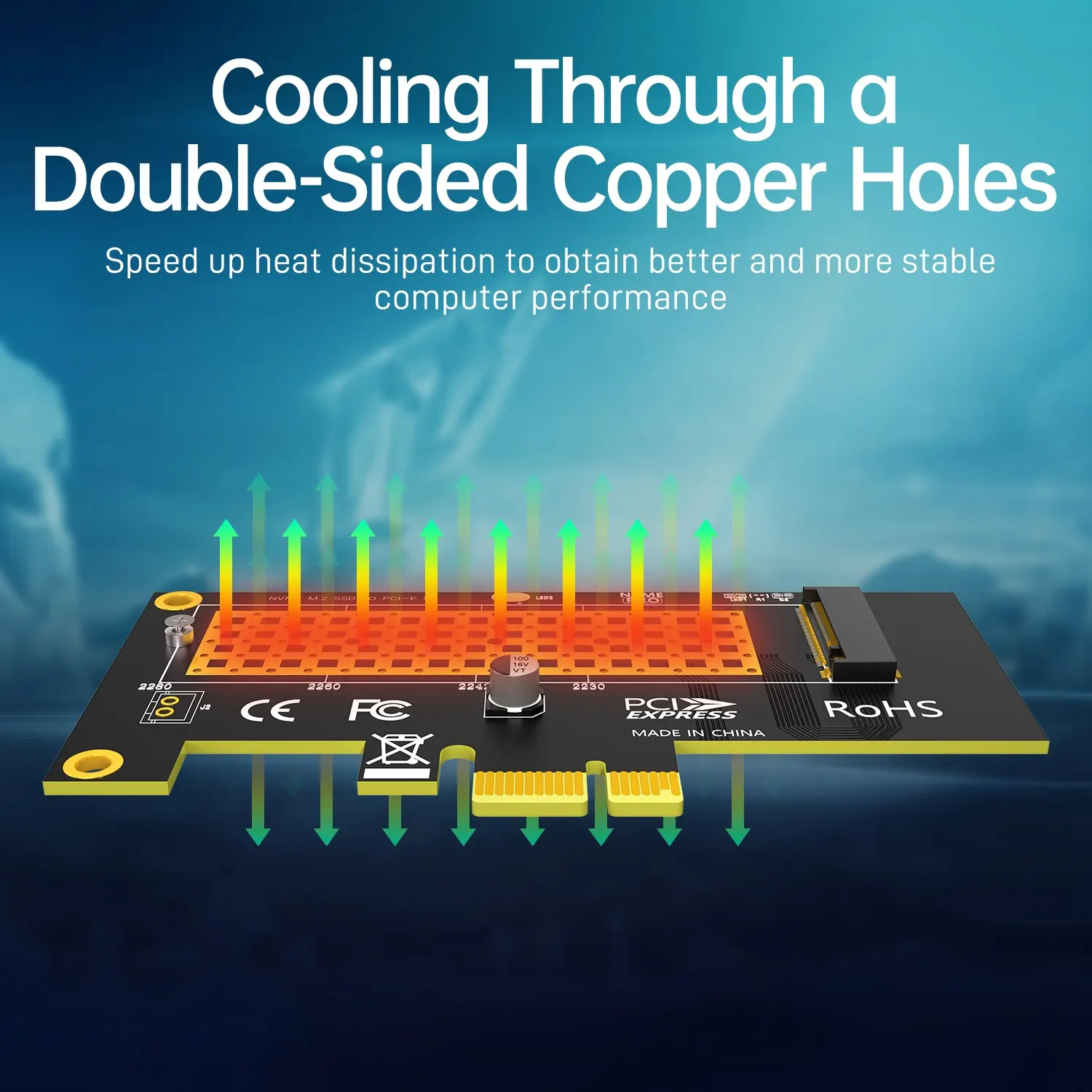

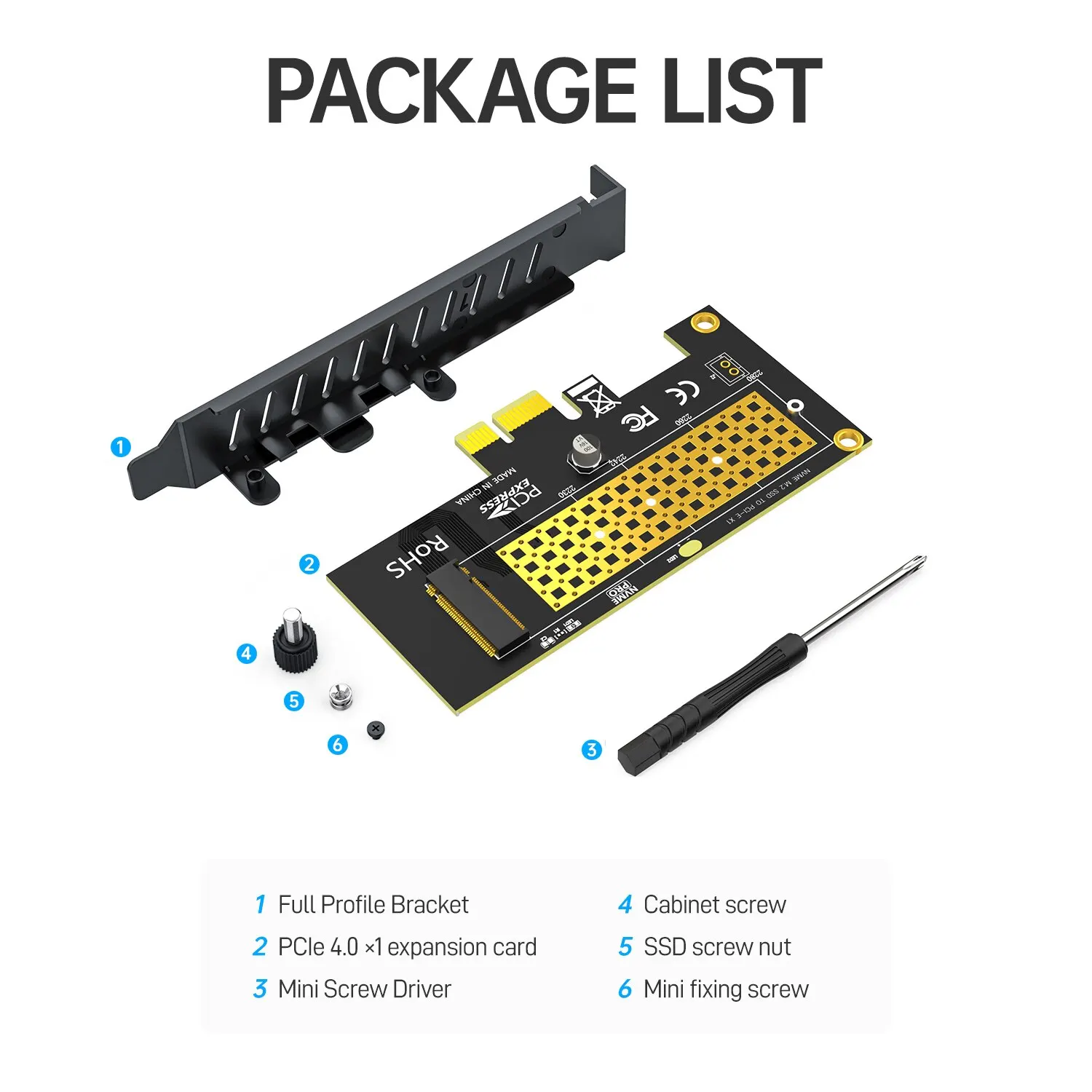
Price: 6.00 - 0.99
• PCI Express Gen4 16Gbps Full Speed :Enjoy lightning-fast data transfer speeds with the PCI Express Gen4 16Gbps Full Speed feature.
• M.2 NVME SSD to PCIE x1 Adapter Card :Convert your desktop PC’s M.2 NVME SSD into a PCIE x1 adapter card with this adapter.
• 2280 SSD PCIe 3.0 4.0 Expansion Card :Expand your desktop PC’s storage capabilities with this 2280 SSD PCIe 3.0 4.0 Expansion Card.
• Compatible with Desktop PCs :This adapter is specifically designed to work with desktop PCs, ensuring compatibility and optimal performance.
With this JEYI M.2 NVMe SSD PCI-E 4.0 X1 Adapter, you could add a NVME SSD on your motherboard without M.2 slot.
With the channel of PCI-E 4.0 X1, the speed will be enhanced up to 16 Gbps, 1600+ MB/s random Read and 1600+ MB/s Write (Max), improved computer performance, backward compatible with PCIe 1.0 2.0 3.0
No driver required for Win10 Win11, plug and play, supports all m.2 NVMe SSD
Package include: 1* Adapter, 1* Profile, 1* Cabinet screw, 1* SSD screw, 1* Screw driver
JEYI NVMe to PCIe 4.0 X1 Adapter
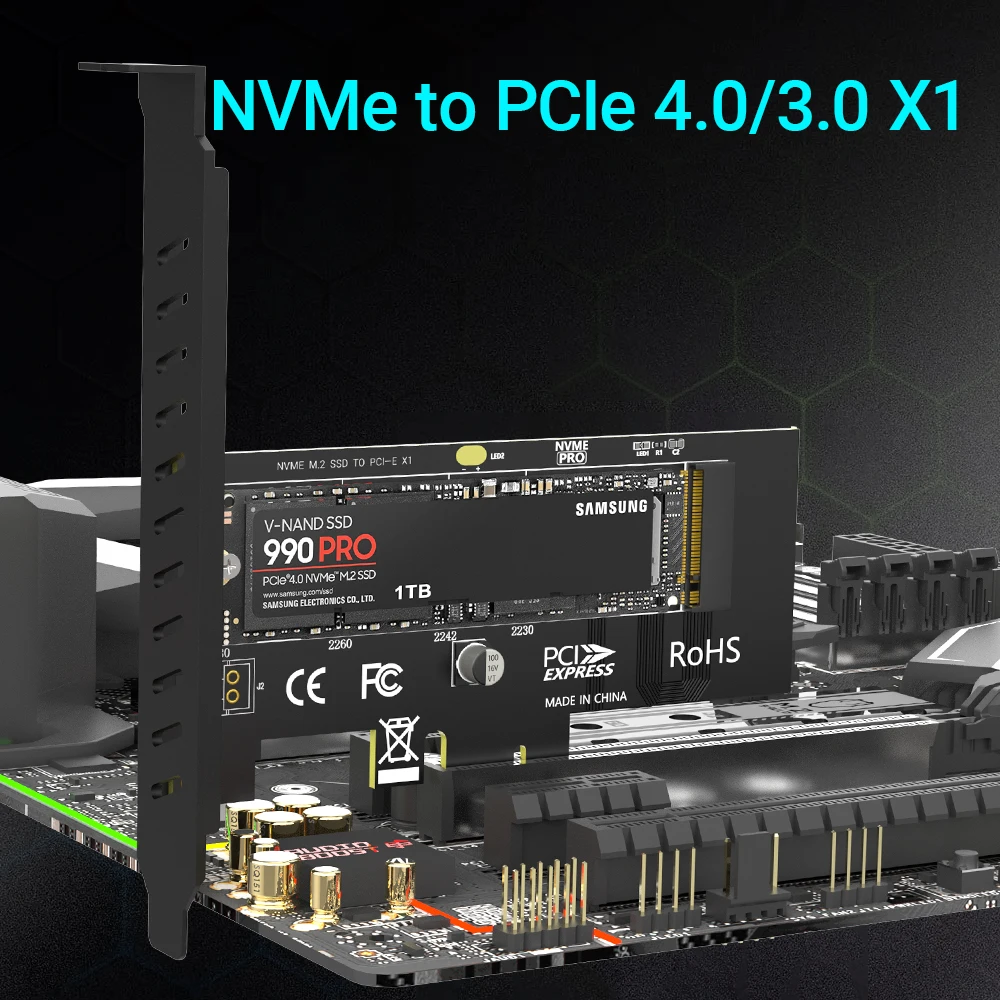
Up to PCIe 4.0
Supports PCIe 4.0 lanes, supports up to 16Gbps bandwidth, backward compatible with PCIe 1.0 2.0 3.0
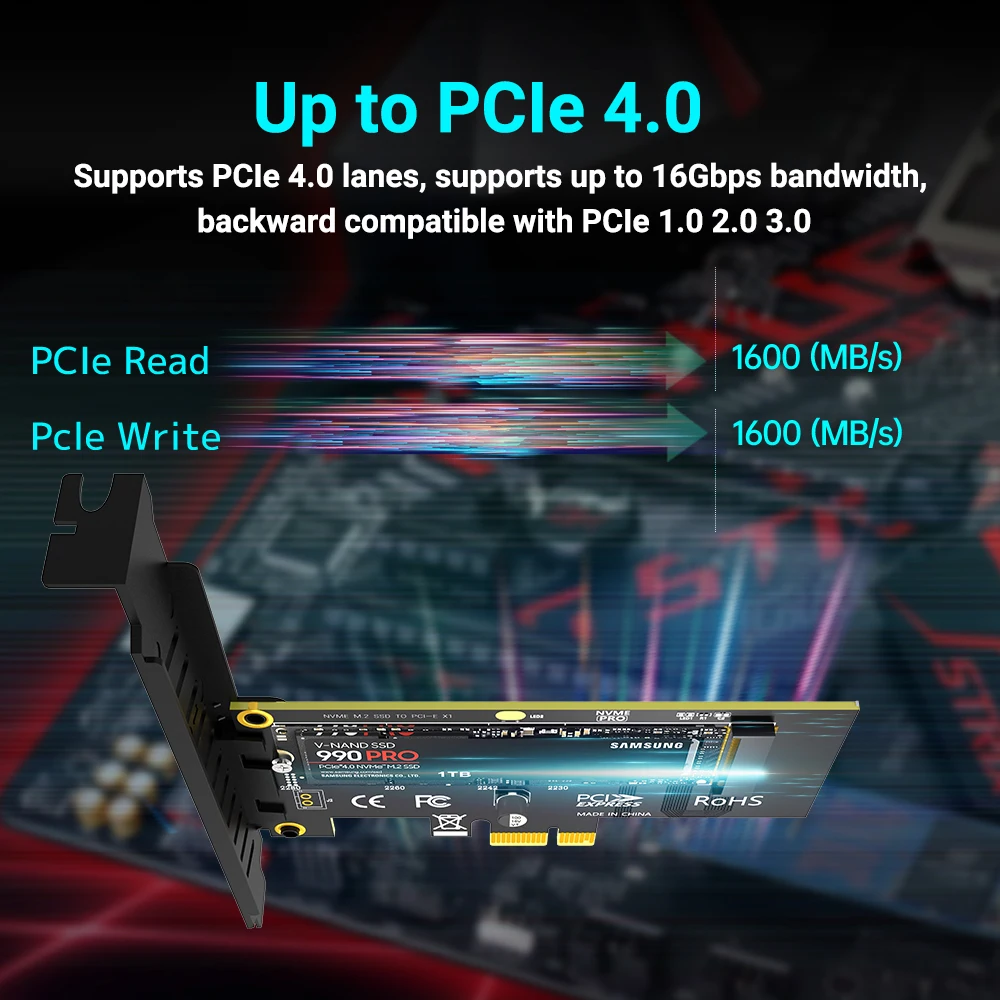
Multi Protection to Protect Your Data
Multi-layer PCBA, Multi-layer protection: Overcurrent protection | Overvoltage protection | Short circuit protection | EMI (Electromagnetic Interference) protection | Heatsink layer for overheat protection.

PCIe 3.0 and 4.0 Combined a Ultra Fast Speed
Backward Compatible with PCIe 3.0 2.0 1.0

Safe and Stable Transmission
It is built with a high-quality capacitor and gold-plated interface to ensure information security and stable transmission. The vented design on immersion gold PCB enhances heat dissipation of SSD. Comes with a bracket, the best choice for a 2U case.
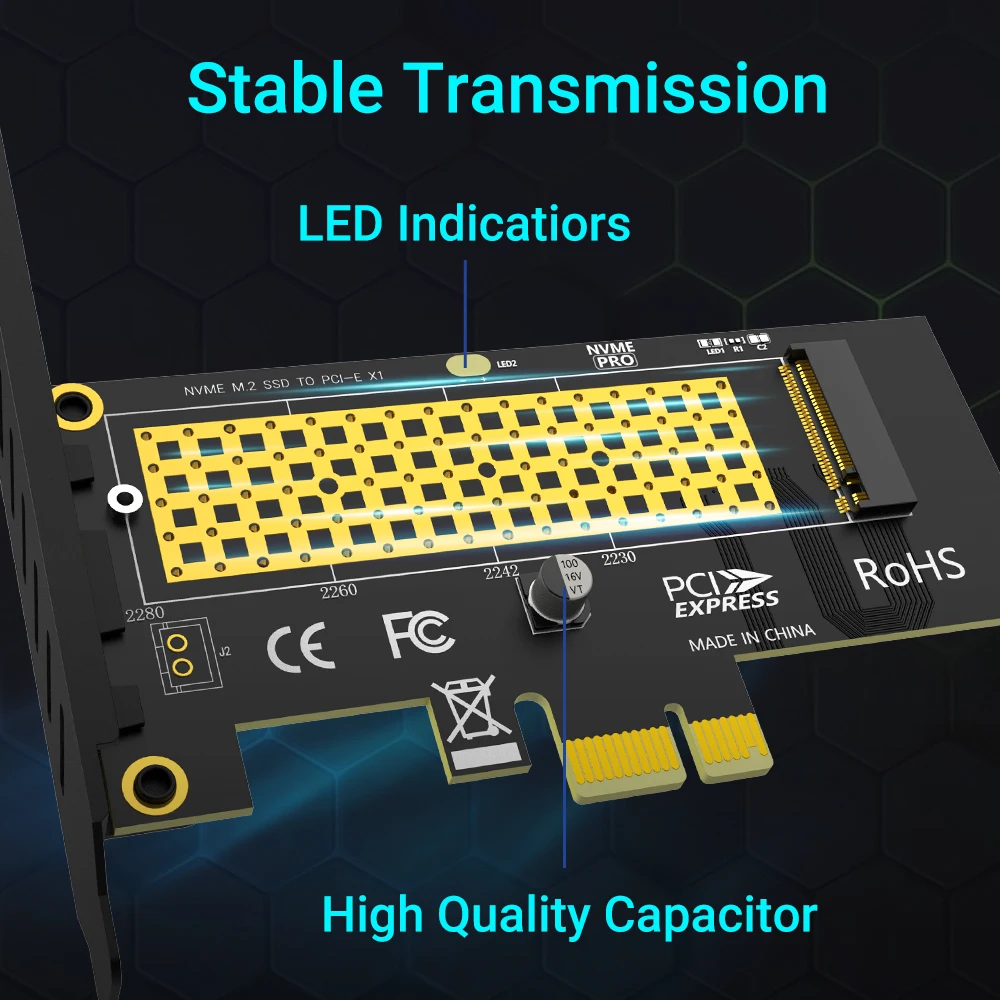
Support 1U Sever
The adapter will hold stable installed on a 1U cabinet or low profile cabinet
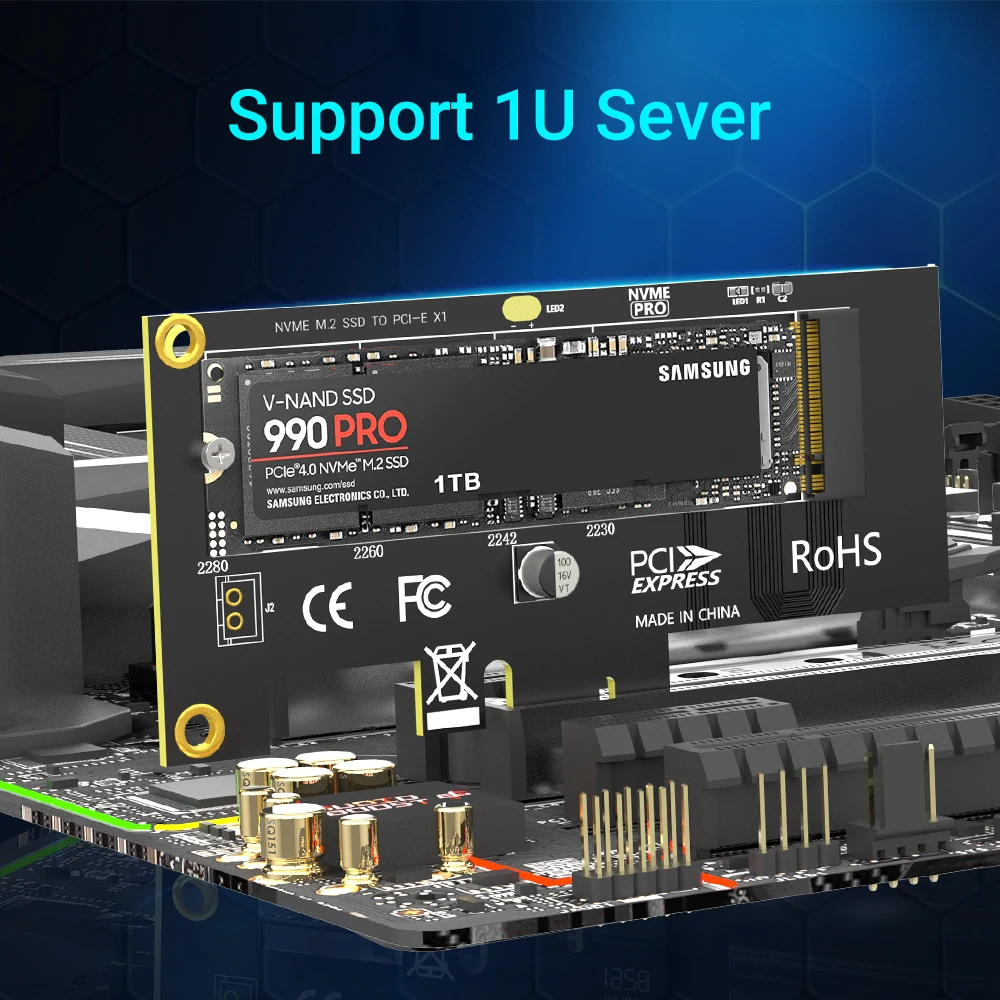
Support Multiple OS
Supports Windows 10/8、Windows Server 2012 R2、Linux、Fedora、SUSE、Ubuntu、Red Hat(no driver required)
Additional NVMe driver required for Win7 and Windows Server 2008 R2

Add NVMe SSD on Old Motherboard
Older motherboards without M.2 slots can use this adapter card to install a super fast M.2 drive.
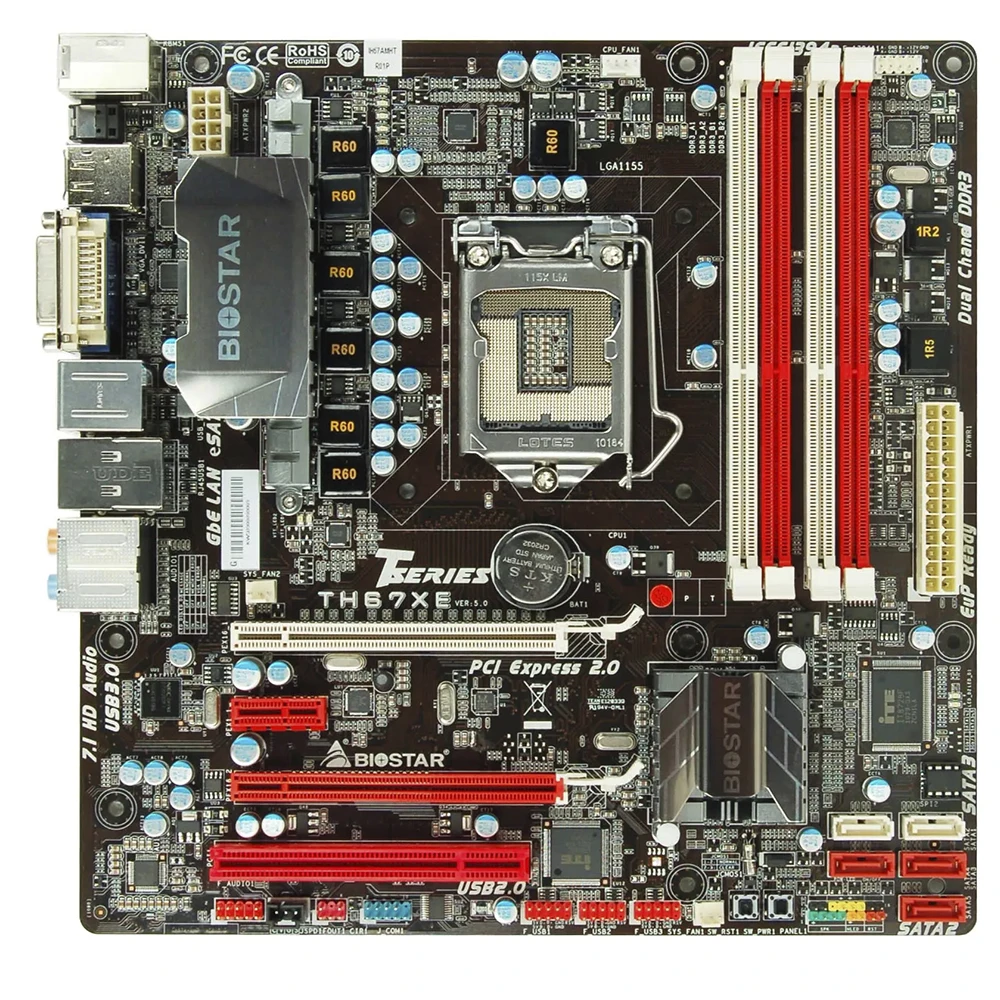
Plug & Play If Native Support NVMe
If the bios support NVMe, it could recognize the NVMe directly, no need for any operation.
You could raid your drives, boot OS on it, make it a storage drive, the fast read/write speed will bring you a super cool experience.
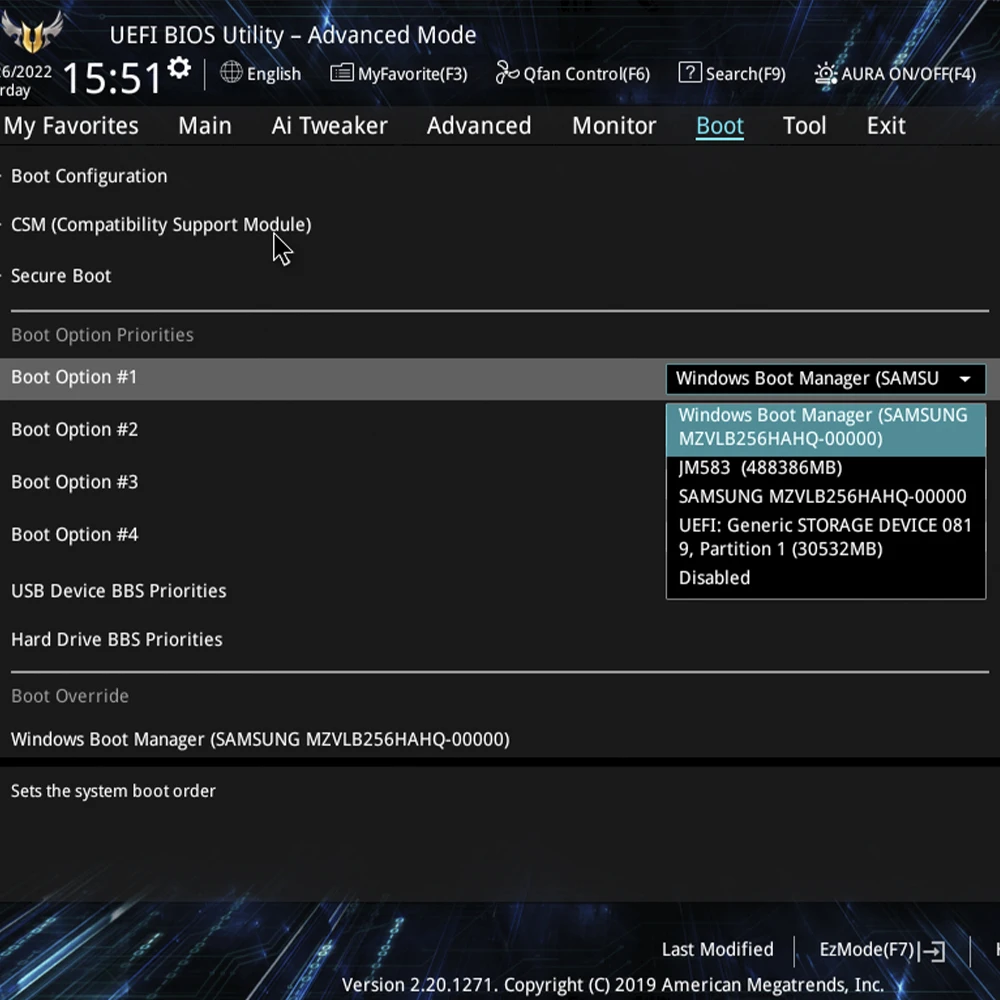
Update via USB Drive for Earlier Motherboards
Search the latest bios driver which could support NVMe and use a USB drive to update it.
Normally, the motherboard will recognize the SSD after you updated the latest bios
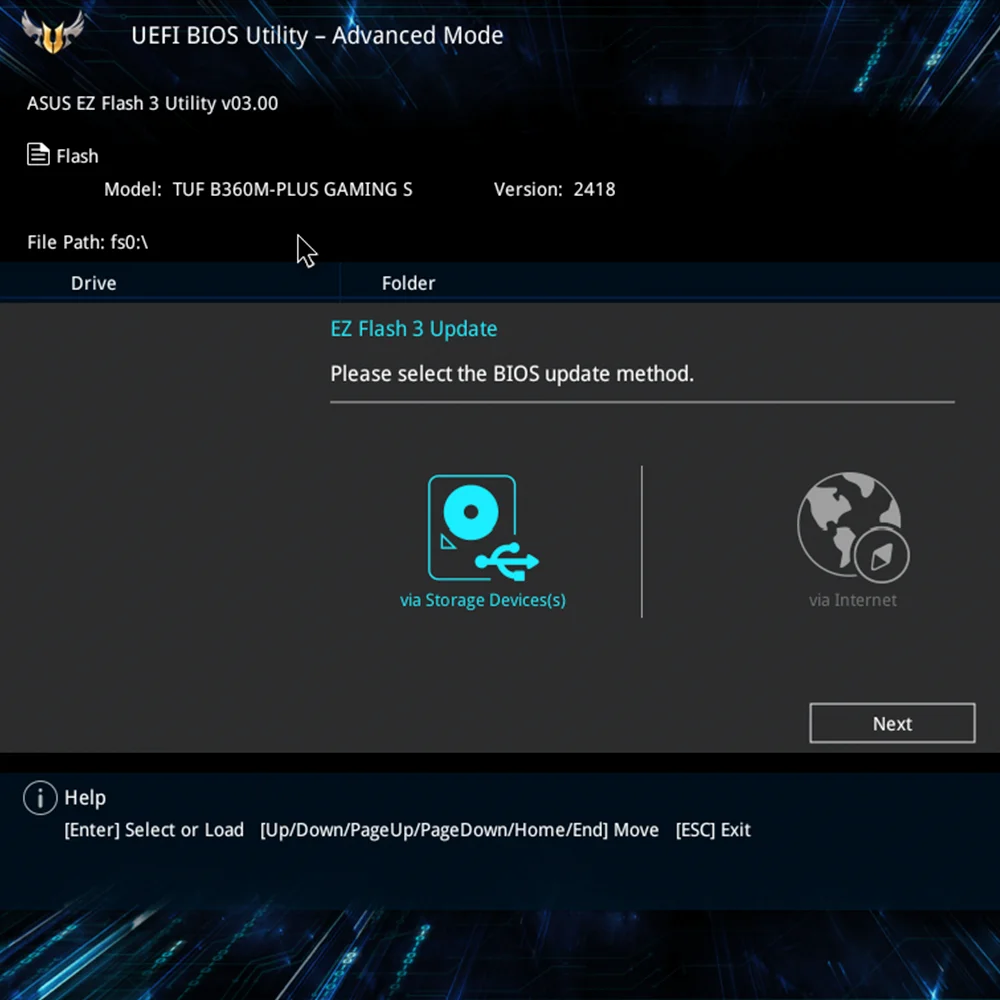
Note: This product cannot be connected to the PCl interface, otherwise it will damage your express card, SSD and motherboard! ! !
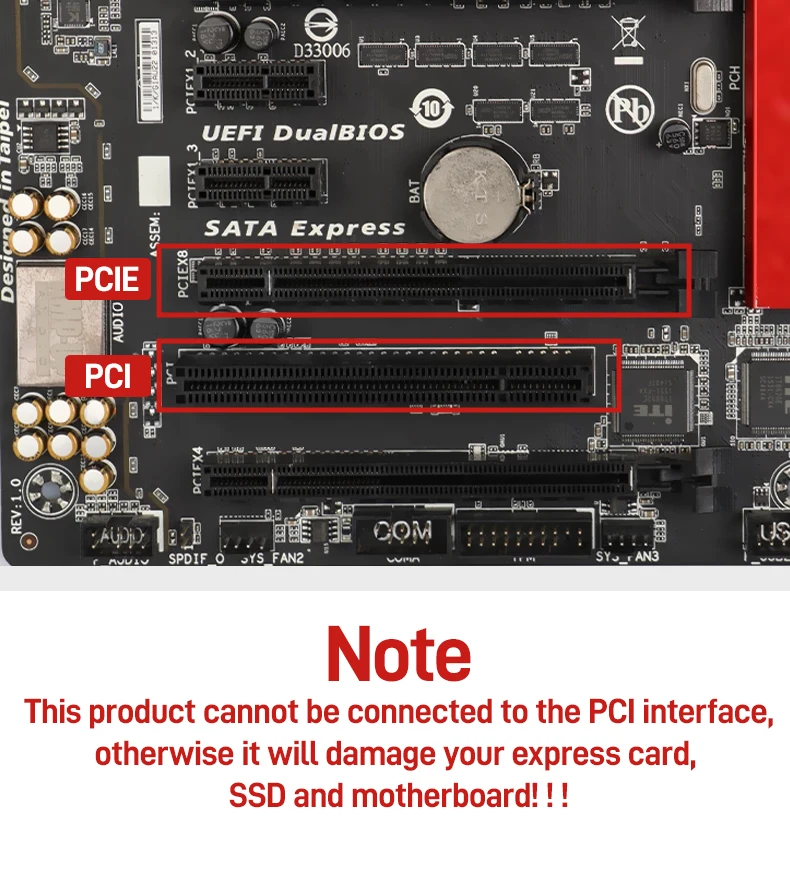
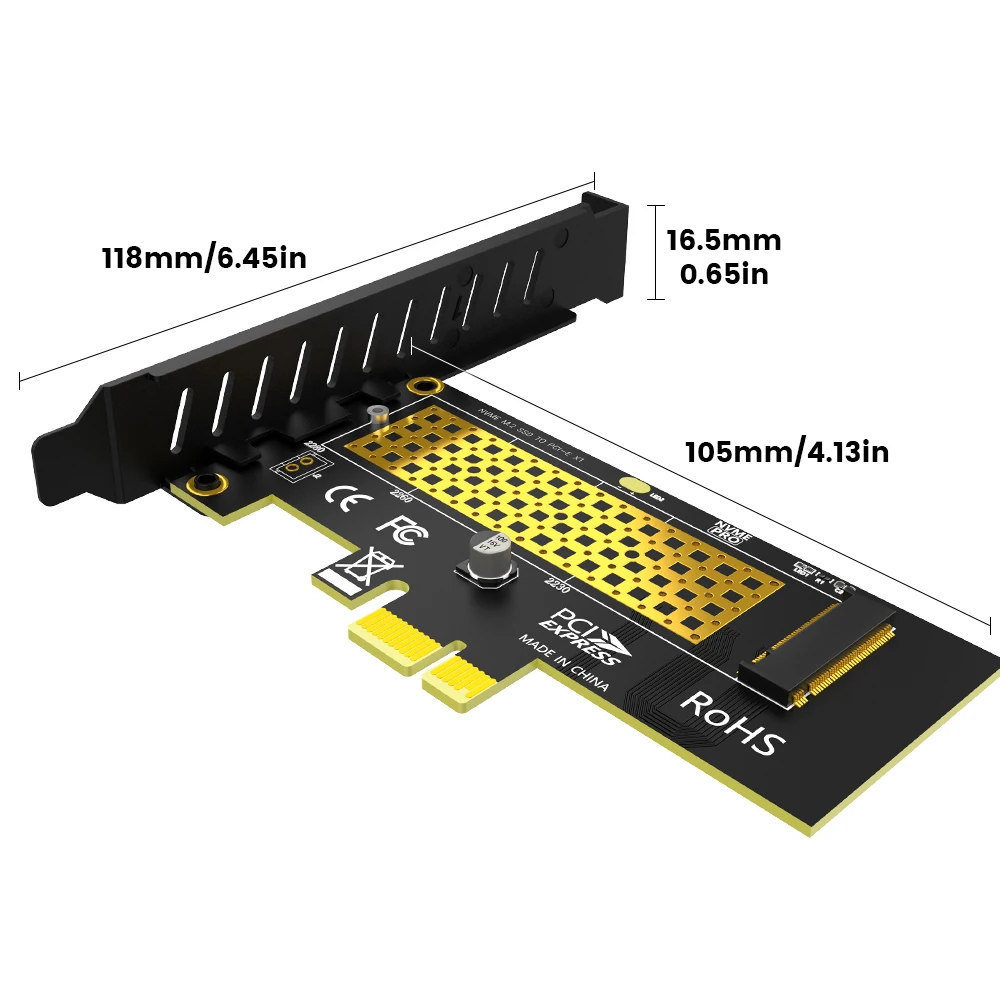
Package content:
M.2 to PCIe Adapter✖1
Profile ✖ 1
Cabinet screw ✖ 1
SSD screw ✖ 1
Screw driver ✖ 1
Cabinet Screw X1